Update : TinyUmbrella updated ! Version 4.01.07 released !
v4.01.07
- Fixed the infinite loop during the 'Processing SHSH request'
These are instructions on how to backup your SHSH blobs using Firmware Umbrella for Windows. You can find the Mac version of this tutorial here.
Step One
Download the latest version of Firmware Umbrella from here to your Desktop.
Step Two
Right Click umbrella-4.01.03.exe and Choose Run as administrator from the contextual popup menu.
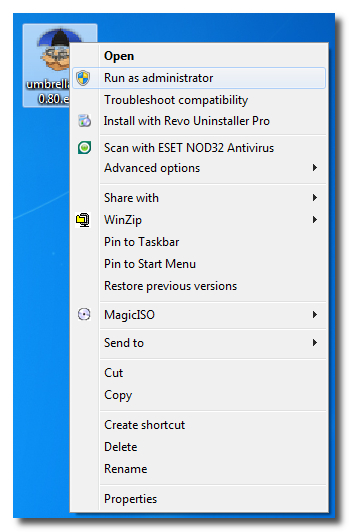
If you get a Windows Security Alert, make sure both boxes are checked, and hit Allow Access.

Step Three
You will be asked to Connect a Device.
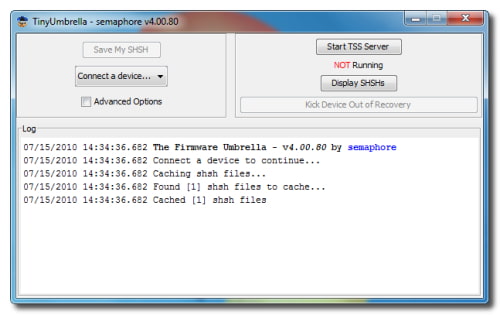
Once you do so Umbrella will detect the type of device and its firmware.
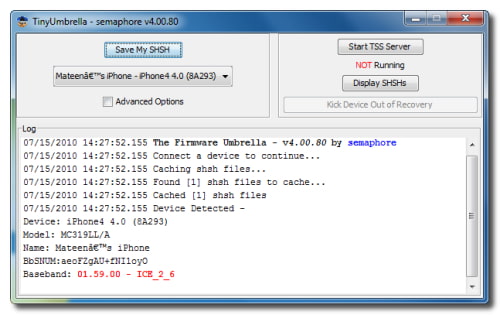
Step Four
Check the Advanced Options box. Confirm the ECID of your device, make sure the correct firmware version is selected, and set the Location to Cydia.
Note: you can only obtain SHSH blobs for the latest firmware version released by Apple.
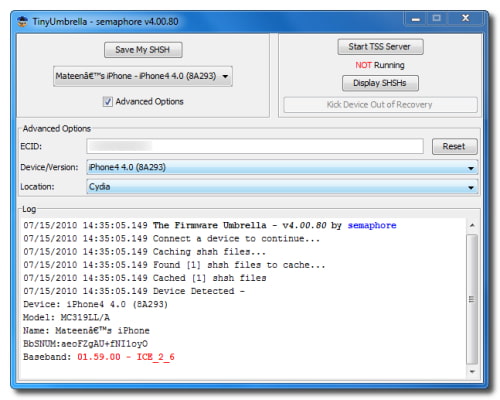
Step Five
Press the Save My SHSH button.
Once completed you will be notified that it was successful. "You have saved your SHSH locally and the request was sent to CYDIA. This means that CYDIA DOES have your SHSH. Do NOT bug semaphore about the Cydia home page showing this version."
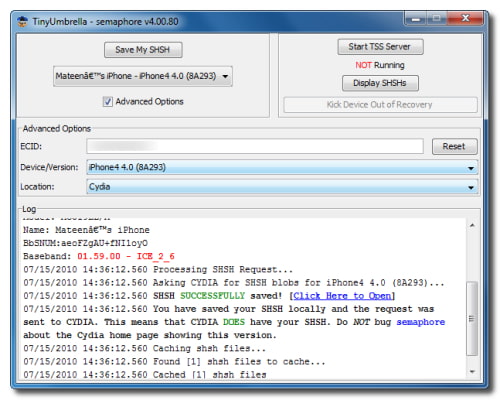
IMPORTANT:
If you are unsuccessful in saving your SHSH blob because Cydia is overloaded then change the Location dropdown to Apple and store it locally.
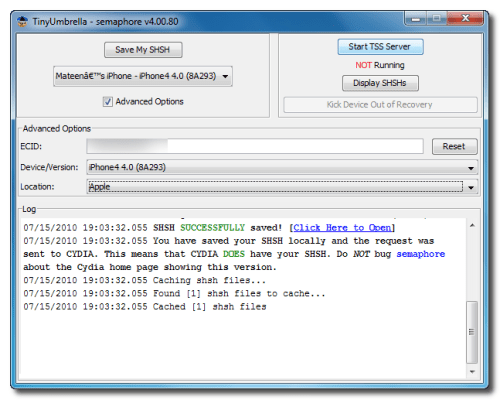
Download the latest version of Firmware Umbrella from here to your Desktop.
Step Two
Right Click umbrella-4.01.03.exe and Choose Run as administrator from the contextual popup menu.
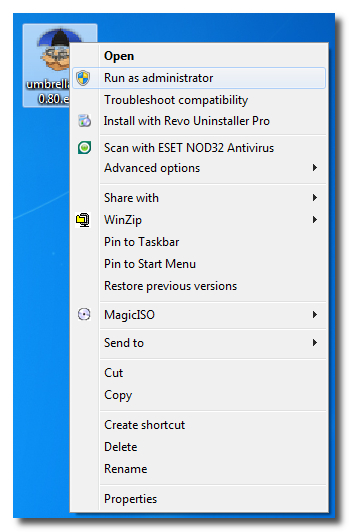
If you get a Windows Security Alert, make sure both boxes are checked, and hit Allow Access.

Step Three
You will be asked to Connect a Device.
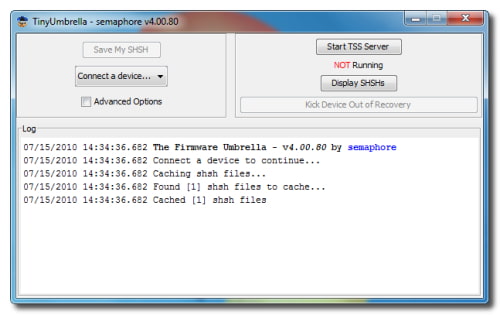
Once you do so Umbrella will detect the type of device and its firmware.
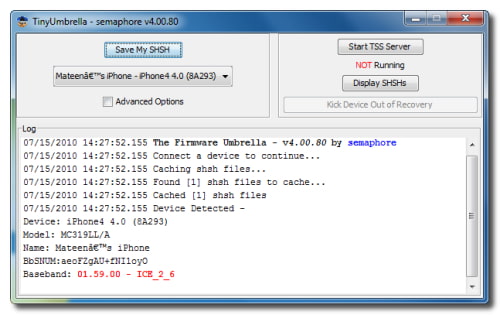
Step Four
Check the Advanced Options box. Confirm the ECID of your device, make sure the correct firmware version is selected, and set the Location to Cydia.
Note: you can only obtain SHSH blobs for the latest firmware version released by Apple.
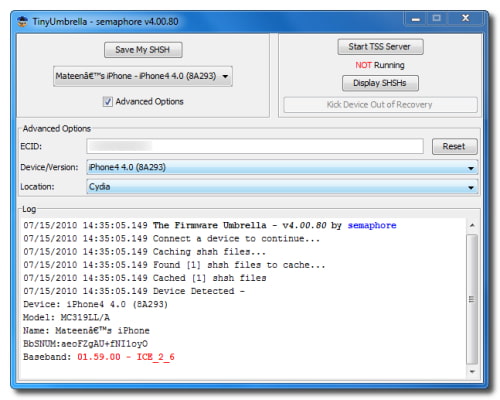
Step Five
Press the Save My SHSH button.
Once completed you will be notified that it was successful. "You have saved your SHSH locally and the request was sent to CYDIA. This means that CYDIA DOES have your SHSH. Do NOT bug semaphore about the Cydia home page showing this version."
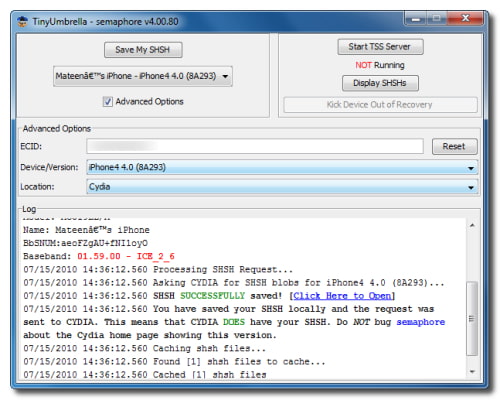
IMPORTANT:
If you are unsuccessful in saving your SHSH blob because Cydia is overloaded then change the Location dropdown to Apple and store it locally.
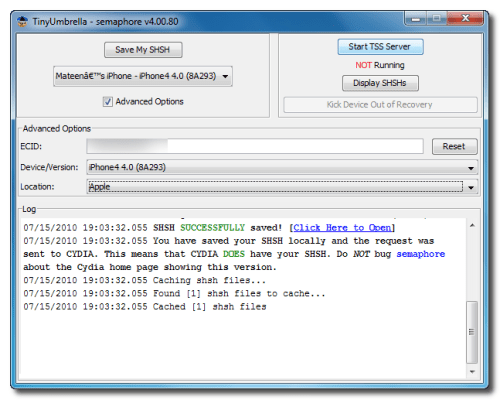
















0 comments:
Post a Comment